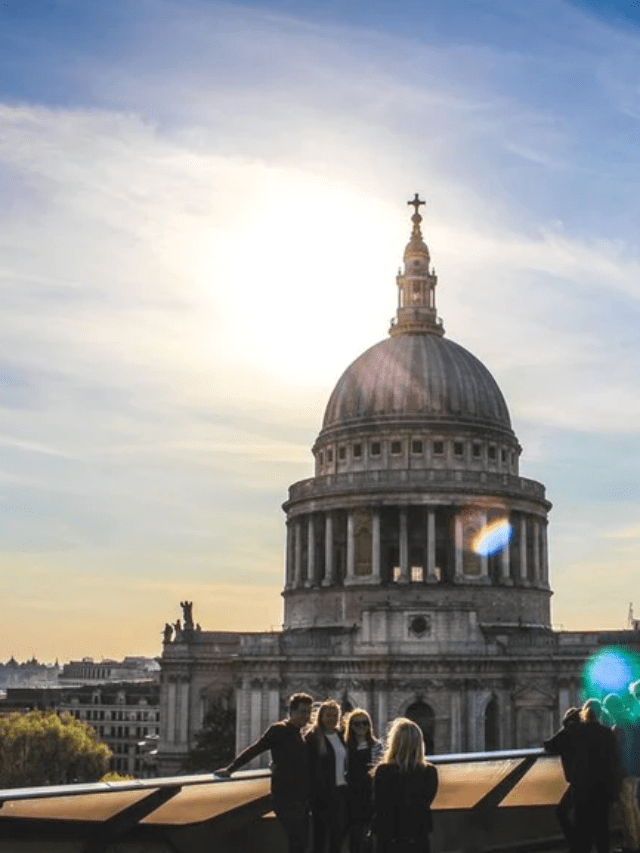In today’s world, technology is becoming increasingly more important in our lives. Smart devices are becoming more and more prevalent in our homes, and they can make life easier and more efficient for us. Smart devices are connected to the internet, and they can be used to automate tasks, save energy, and even improve your home’s security. They come in all shapes and sizes, and they can be used to make almost any task simpler and quicker.
Smart devices can help you save time, energy, and money by streamlining your everyday tasks. Whether it’s controlling the temperature in your home, reading your emails, or even playing your favorite music, smart devices can make your life easier and more efficient. With the right smart devices, you can get more done in less time, and enjoy the convenience of having all your tasks automated with the touch of a button.
1. Benefits of Smart Devices
Smart devices are convenient and helpful for many reasons. They can save you time by automating tasks, help you save energy by monitoring your home’s systems, and can even improve your home’s security by linking your devices to your home alarm. And because smart devices are connected to the internet, you can control them remotely from any device with internet access, including your laptop, tablet, or phone.
Smart devices are often more affordable than you might think. You can find a wide range of smart devices designed to fit your home’s needs, from smart plugs and lights to thermostats and security systems. You can even find smart appliances, like smart refrigerators and washing machines, that can make your life easier by connecting to your other smart devices.
2. Types of Smart Devices
A home automation system, or HAV, is a group of smart devices, such as lights, door locks, and security systems, that are connected to each other and controlled remotely via a smartphone app. Sometimes, HAV includes voice control with smart speakers, like Amazon Echo or Google Home.
Smart outlets are a type of device that plugs into your wall and lets you control your electronics with a smartphone app. Smart plugs let you plug in non-connected appliances and turn them on or off remotely using a smartphone app. Smart thermostats let you control the temperature of your home remotely using a smartphone app.
They also let you know how much energy your using and let you know if there’s a leak in your water pipes. Smart security systems let you monitor your home’s security remotely using a smartphone app. They also let you arm and disarm your home’s security system remotely. Smart light bulbs let you turn your lights on and off remotely using a smartphone app. Some smart light bulbs let you change the color of your lights and some even have built-in speakers.
3. Setting Up Smart Devices
There are a few different ways to set up a smart device. If the device is compatible with Apple HomeKit or Google Assistant, you can set it up with just your voice. If the device uses WiFi, you can set it up by connecting it to your home’s WiFi network. You can also set up a device that uses Bluetooth by downloading the device’s app and following the instructions to connect it to your home.
If the device uses a hub or requires wiring, you can hire an electrician to set it up for you. While the set up varies from device to device, the general process goes like this: Plug in the device. Install the app for your device on your smartphone. Connect your device to your WiFi network.
4. Smart Device Apps
If you’re a smartphone user, then you’ve probably used apps before. Smart device apps are essentially a simplified app that lets you connect to and control your smart devices. Some devices, like Amazon’s Echo devices, operate entirely through voice control and don’t require an app. Other devices might have a companion app that lets you control specific aspects of your device. For example, you might be able to control your lights with a specific app, but you might use a different app to control your thermostat.’
Some devices also come with a service called a “skill”, which is essentially a smart device app. For example, if you have an Amazon Echo device, you can access different smart devices by saying “Alexa, turn on the living room lights”.
5. Automating Your Home
If you’re using smart devices to automate your home, you can set up rules to control your devices automatically. For example, you can set up rules to turn off the lights in your home when everyone leaves or to turn off electronics when a dishwasher is done running.
You can also set up rules to adjust your thermostat when you leave or get home or when you set a specific time every day. Setting up rules for your devices can help you save energy by automatically turning off non-essential devices and can help you save time by keeping your devices connected to each other.
6. Smart Home Security
A smart home security system is a device that you can use to monitor your home’s security remotely. Some devices let you see a live feed of your home through an app while others let you view recorded video clips. Other devices let you open and close your home’s doors remotely, control your lights and other smart devices, and let you know if there are any security threats, like a fire or flooding, in your home.
You can also set up rules for your home security system. For example, you can set up rules to turn on your lights when it gets dark outside. Or, you can set up rules to turn off your lights when you leave your home to save energy.
7. Energy Saving with Smart Devices
There are a few different ways that smart devices can help you save energy. Some devices let you know how much energy you’re using so you can identify problem areas in your home. Some devices, like smart thermostats, let you set up rules to automatically control the temperature in your home, letting you save energy by keeping your home at an optimal temperature while you’re away. And some devices let you set up rules to turn off your home’s electricity when you’re not using it.
8. Buying Guide
When choosing smart devices for your home, you want to make sure that they’re easy to install and simple to use. You also want to make sure that the device you choose works with your home’s current systems. If you’re thinking about setting up a smart home, there are a few different things to keep in mind when choosing devices for your home.
You should start by identifying the areas of your home that you want to automate. You can start with lights, thermostats, and security systems since they’re the most common devices used in smart homes. Once you’ve identified the devices you want to use, you can choose between WiFi and Bluetooth smart devices.
WiFi devices let you control your devices remotely, but they require an internet connection. Bluetooth devices don’t require an internet connection, but they don’t let you control your devices remotely.
Conclusion
Smart devices can make your life easier and more efficient. These connected devices can be controlled with the touch of a button, and they can help you save time, energy, and money. You can find smart devices designed to fit your home’s needs, from lights to security systems.
When choosing smart devices for your home, it’s important to identify the areas you want to automate and choose devices that work with your home’s current systems.